How to use Plagiarism Checker tool
Ensure Complete Originality with Comprehensive Plagiarism Detection
The Plagiarism Checker scans your content against millions of sources to detect any instances of copied or similar text. It provides detailed reports with source identification, helping you maintain academic integrity and content originality.
How It Works
Simply paste your text or type directly into the text area and click ⚡Check Plagiarism. The tool analyzes every sentence against millions of web pages, academic papers, and published content to identify any matching or similar text.
What You Get:
-
Overall Plagiarism Score: Percentage of your content that matches existing sources
-
Detailed Source List: Complete list of all matching sources found
-
Highlighted Text: Plagiarized sections highlighted in red for easy identification
-
Source Preview: Click any highlighted text to see the original source
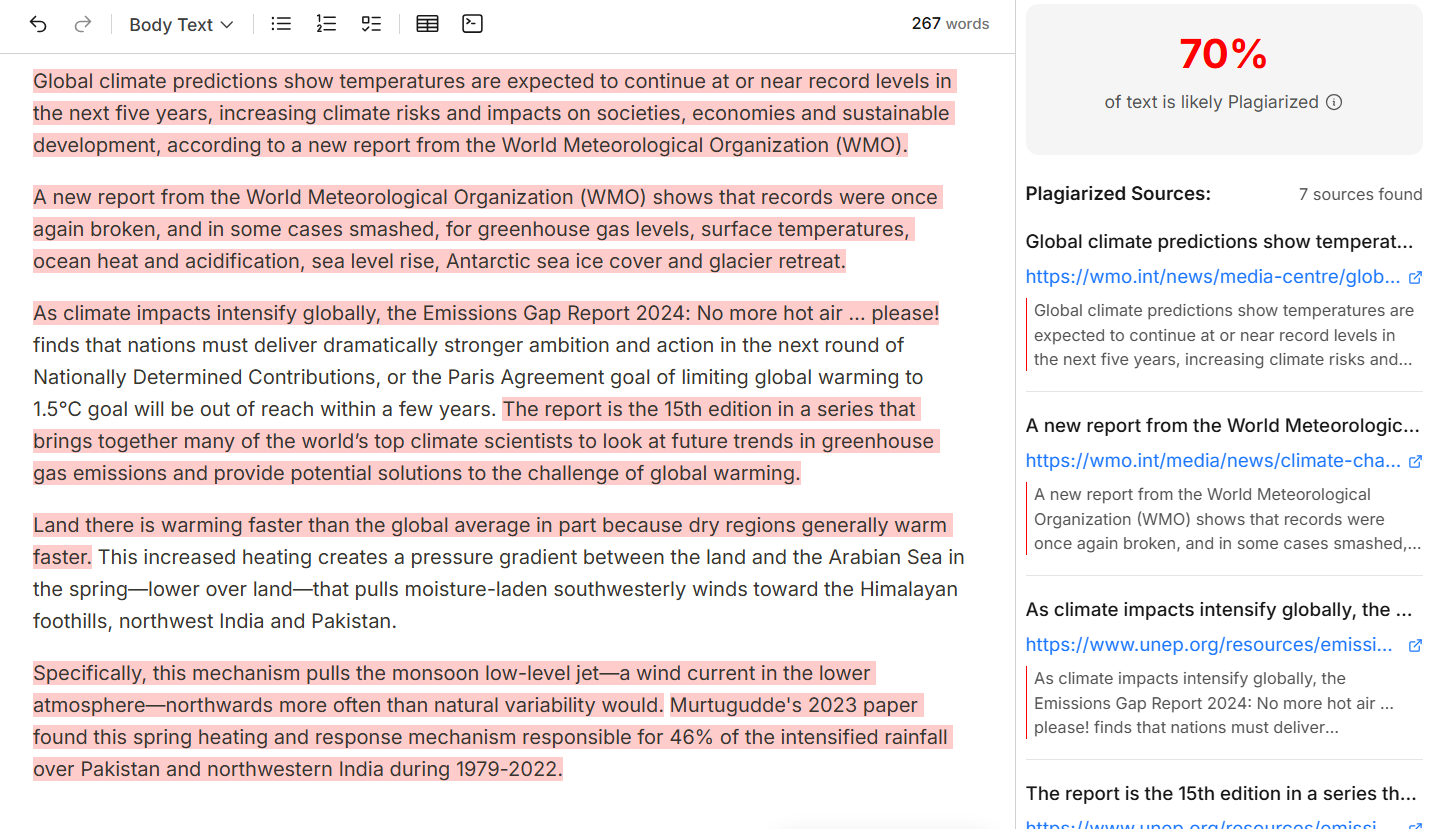
Understanding Your Results
| Plagiarism Score | Meaning | Action Needed |
|---|---|---|
| 0-10% | Minimal/Acceptable | Minor matches, likely citations or common phrases |
| 11-25% | Moderate Concern | Review highlighted sections for proper attribution |
| 26-50% | High Plagiarism | Significant rewriting or citation needed |
| 50%+ | Extensive Plagiarism | Major originality issues requiring substantial revision |
Higher scores indicate more content matches existing sources. Even legitimate quotes need proper citation to avoid plagiarism flags.
Step-by-Step Guide
-
Add Your Content: Copy & paste content or enter content directly in the checker.
-
Run Plagiarism Check:Click Check Plagiarism to begin scanning. The analysis compares your content against millions of sources and may take 30-60 seconds depending on content length.
-
Review Results:
-
Check Overall Score: See the percentage of potentially plagiarized content
-
Examine Highlighted Text: Red highlighting shows problematic sections
-
Review Source List: See all detected sources with preview text and links
-
-
Investigate Matches:
-
Click Highlighted Text: View the original source for each match
-
Verify Accuracy: Confirm whether matches are actual plagiarism or acceptable similarities
-
Take Action: Rewrite/paraphrase, cite properly, or remove problematic content
-
The goal isn't zero matches, but rather ensuring all matched content is properly attributed or genuinely original.
Key Features
Comprehensive Source Scanning
-
Millions of Sources: Web pages, academic databases, published articles, books
-
Real-Time Analysis: Up-to-date scanning against current online content
-
Multiple Content Types: Academic papers, blog posts, news articles, reference materials
Detailed Detection Results
-
Sentence-Level Analysis: Checks every sentence individually for matches
-
Source Attribution: Direct links to original sources where matches were found
-
Match Previews: See exactly what text matches and where it comes from
-
Similarity Assessment: Distinguishes between exact matches and paraphrased content
User-Friendly Interface
-
Visual Highlighting: Red highlighting makes plagiarized sections immediately visible
-
Interactive Sources: Click highlighted text to instantly view the source
-
Organized Results: Clean layout showing score, sources, and detailed findings
-
Easy Navigation: Jump between different matches and sources effortlessly
When to Use Plagiarism Checking
-
Academic Writing:Check essays, research papers, theses, and dissertations before submission to ensure originality and proper citation.
-
Content Creation:Verify blog posts, articles, and marketing content don't inadvertently copy existing material.
-
Professional Documents:Review reports, proposals, and business content to maintain credibility and avoid copyright issues.
-
Editing and Review:Check content from team members, freelancers, or AI writing tools to ensure originality standards.
-
Understanding Different Types of Matches
-
Exact Matches:Word-for-word copying from existing sources. These require immediate attention through rewriting or proper citation.
-
Near Matches:Similar text with minor changes. Often indicates insufficient paraphrasing that needs more substantial revision.
-
Common Phrases:Standard expressions, technical terms, or widely-used phrases. May not require action if genuinely common language.
-
Proper Citations:Legitimately quoted material with attribution. Ensure formatting follows required citation style guidelines.
Ready to Check Your Content?
Paste your text into the plagiarism checker and get a comprehensive analysis of your content's originality. Use the detailed results to ensure your work maintains the highest standards of integrity and authenticity.

