How to Activate HumanizeAI Lifetime deal on AppSumo?
We will guide you through the setup process to ensure that you can start enjoying the benefits of our product as quickly as possible.
Thank you for purchasing our lifetime deal on AppSumo! 🎉
Step-by-Step Guide to Activating your Lifetime Deal
-
After completing the checkout process, go to your AppSumo products page https://appsumo.com/account/products/
-
Click on “HumanizeAI” option
-
Next, click on the yellow “↗️ Activate Now” Button.
-
Then, you will be redirected to HumanizeAI x AppSumo signup page.

-
For new user, please fill details and Signupfor HumanizeAI account here.
(or) If you are already an existing user, simply Loginto activate the deal for that account.-
If you are already logged in HumanizeAI in your browser, then you’ll be prompted with this popup and if you want to activate AppSumo deal for the same account, then click on “Yes”.
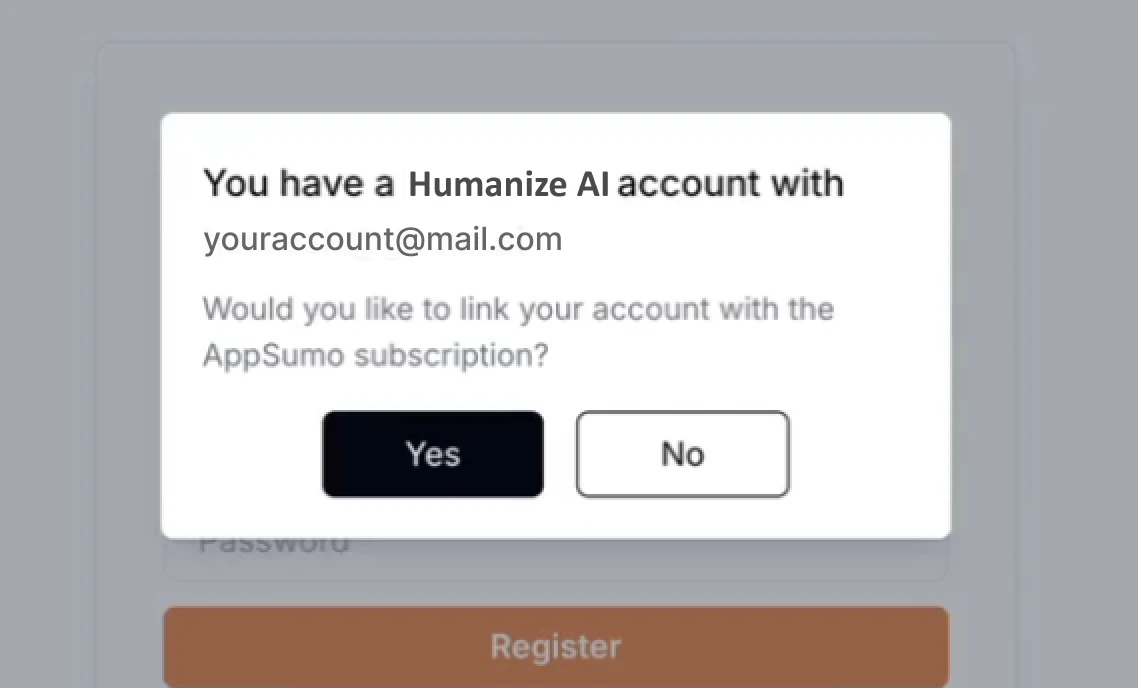
-
If you want to activate deal for different account, click on “No” and logout from this account. After that, repeat steps 1 to 5 and login/signup to your new account for which you want to activate the AppSumo deal in step 5.
-
-
🎉Congratulations! You’re all set. Now, you can enjoy your subscription benefits.
If you need any help, reach out us at hello@humanizeai.com

